借助以下代码实现
首先你得有服务器吧,然后就可以自己修改要呈现的页面内容了,做好之后在苹果手机浏览器打开链接,
然后再分享到微信,就可以实现了!
<!DOCTYPE html>
<html lang="en">
<head>
<meta charset="UTF-8">
<meta name="viewport" content="width=device-width, initial-scale=1, shrink-to-fit=no, viewport-fit=cover, minimum-scale=1, maximum-scale=1, user-scalable=no">
<meta http-equiv="x-ua-compatible" content="ie=edge">
<meta name="renderer" content="webkit">
<meta name="layoutmode" content="standard">
<meta name="imagemode" content="force">
<meta name="wap-font-scale" content="no">
<meta name="format-detection" content="telephone=no">
<title>分享测试</title>
<link rel="icon" href="https://www.711bank.com/wp-content/uploads/2023/08/1.png">
<meta name="description" content="测试测试">
<meta property="og:type" content="website">
<meta property="og:title" content="阿杰离岸">
<meta property="og:description" content="阿杰离岸-专注海外银行的方方面面!">
<meta property="og:image" content="https://www.711bank.com/wp-content/uploads/2023/08/1.png">
<meta property="og:url" content="https://www.711bank.com/">
<style>
body {
font-family: 'Arial', sans-serif;
background-color: #f0f0f0;
margin: 0;
padding: 0;
display: flex;
justify-content: center;
align-items: center;
height: 100vh;
}
a {
text-decoration: none;
color: #fff;
background-color: #ff8c00;
padding: 15px 30px;
border-radius: 5px;
font-size: 18px;
transition: background-color 0.3s ease;
}
a:hover {
background-color: #ff6f00;
}
</style>
</head>
<body>
<a href="https://www.711bank.com/">访问阿杰离岸</a>
</body>
</html>实现结果
微信好友
![图片[1]-借助苹果手机浏览器实现分享到微信自动生成卡片-极客分享](https://cdn.laikr.com//shujuku/202312231719489.png)
微信朋友圈
![图片[2]-借助苹果手机浏览器实现分享到微信自动生成卡片-极客分享](https://cdn.laikr.com//shujuku/202312231720626.png)
感谢您的来访,获取更多精彩文章请收藏本站。
© 版权声明
THE END


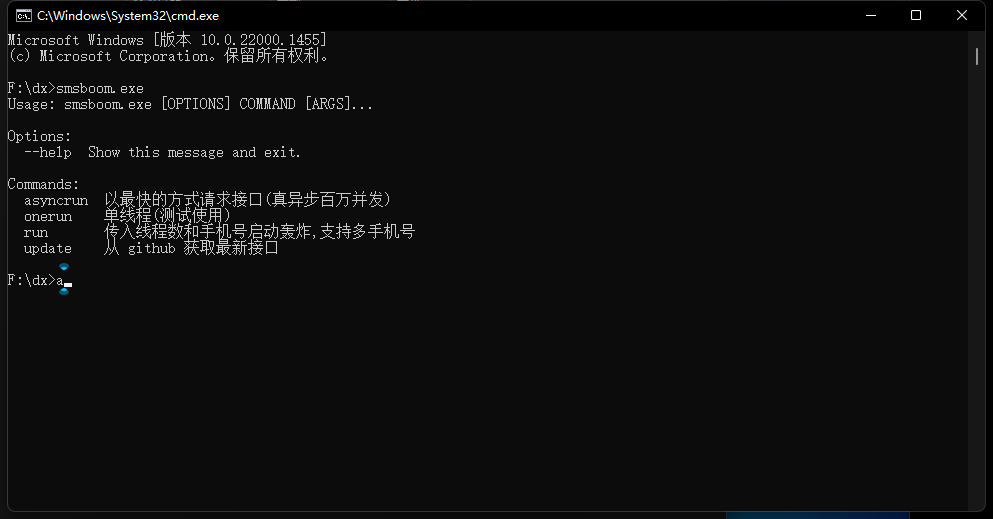



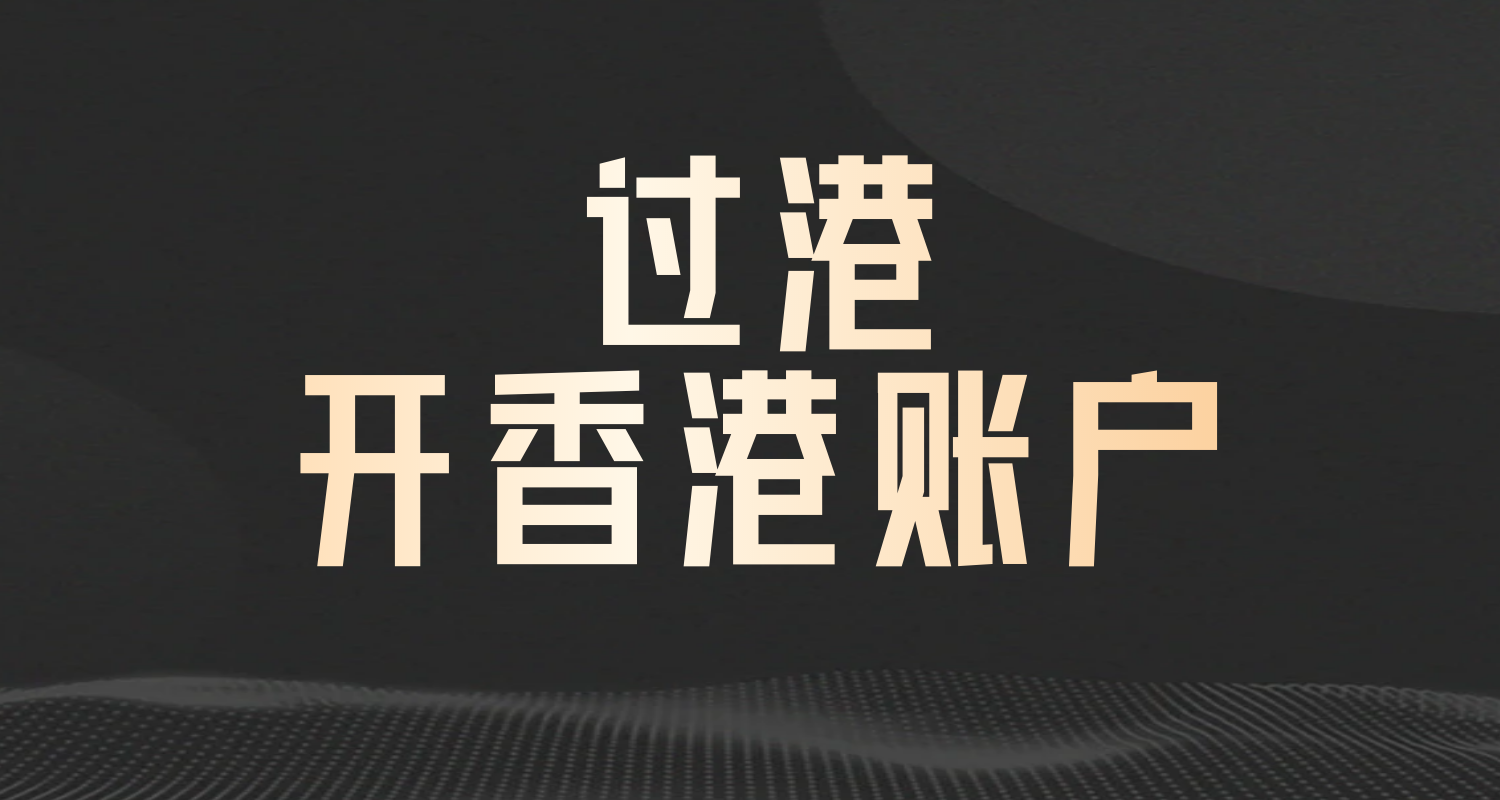
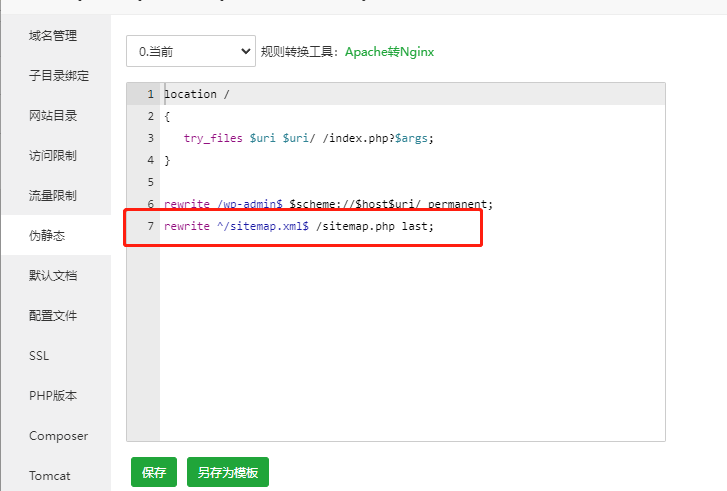
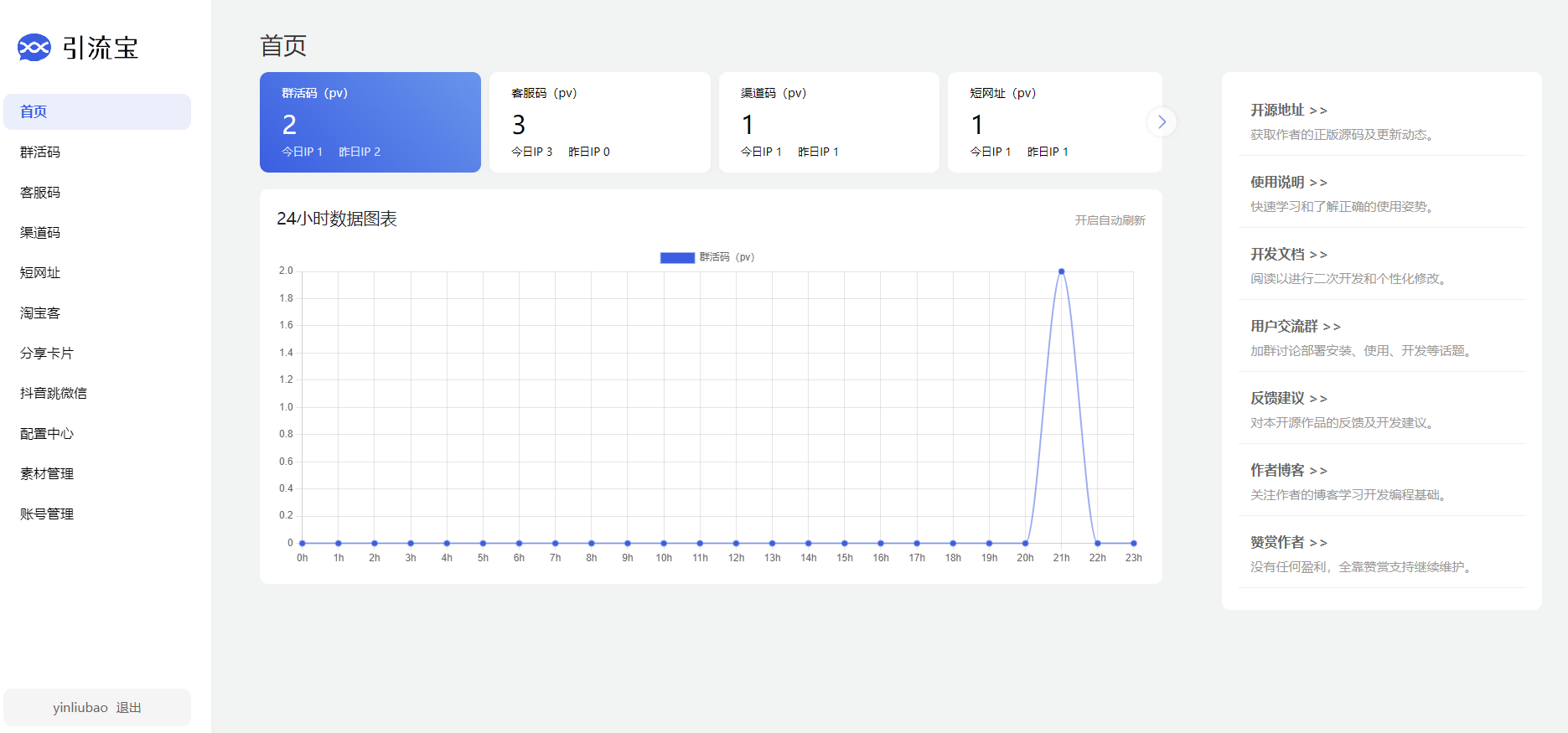



暂无评论内容